How do you create a new Google Business Profile listing?
This is a step-by-step guide that will help you create a new Google Business Profile listing.
- Step 1 - Go to https://www.google.com/intl/en_us/business/ and click on Sign in
- Step 2 - Enter the Business Name and click on Continue
- Step 3 - Choose Business Type and click on next
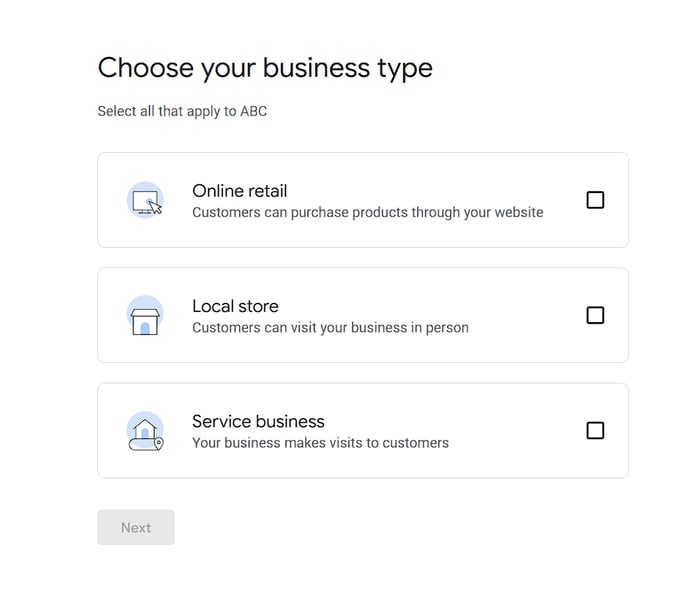
- Step 4 - Choose Business Category and click on next
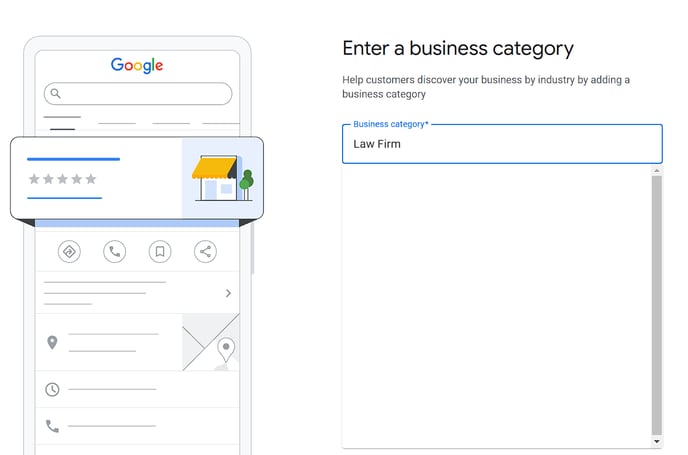
- Step 5 - Add Address and click on next
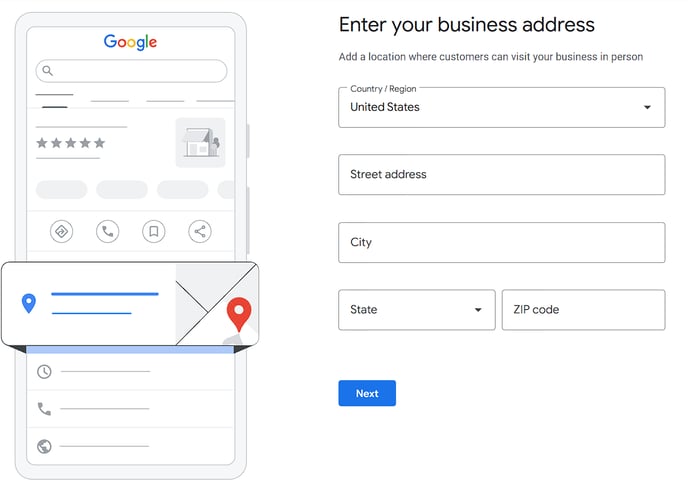
- Step 6 - Add phone and website and click on next
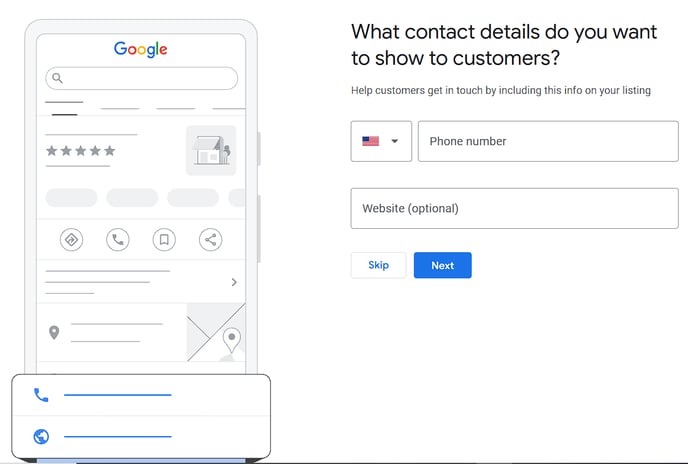
- Step 7 - Take action on the next step and click on Continue
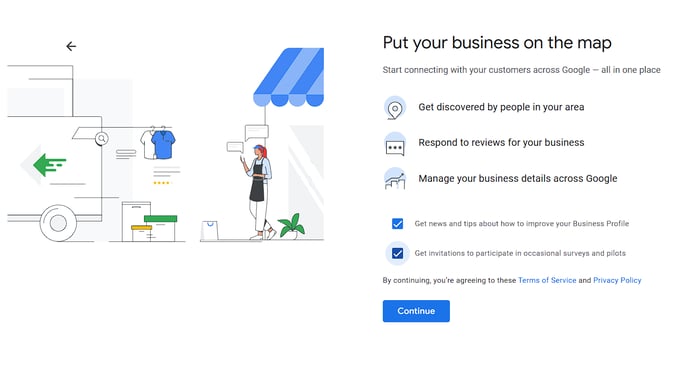
- Step 8 - Verify Google Business Profile. To do this, you need to be at the physical location, follow the instructions on the screen to record and submit the video.
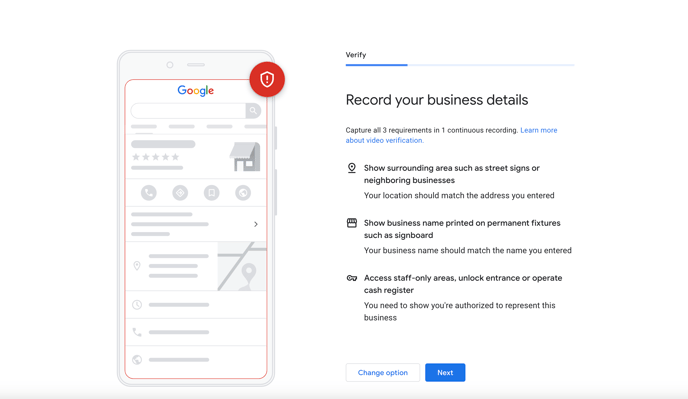
Note - Google might take 1 to 2 weeks to verify the listing and make it public. If the verification fails, you might to rerecord the video.